ဒီပြသာနာက Android Tv OS မဟုတ်တဲ့ Android Box တွေမှာ အပြင် App တွေကိုဆွဲရင်ဖြစ်တက်ပါတယ်
ဒီနည်းအတိုင်းလုပ်ကြည့်ပါ
ပထမဆုံး Chrome ကို ဝင်လိုက်ပါ
ပီးရင်
သို့မဟုတ်
ကိုရိုက်ပါ
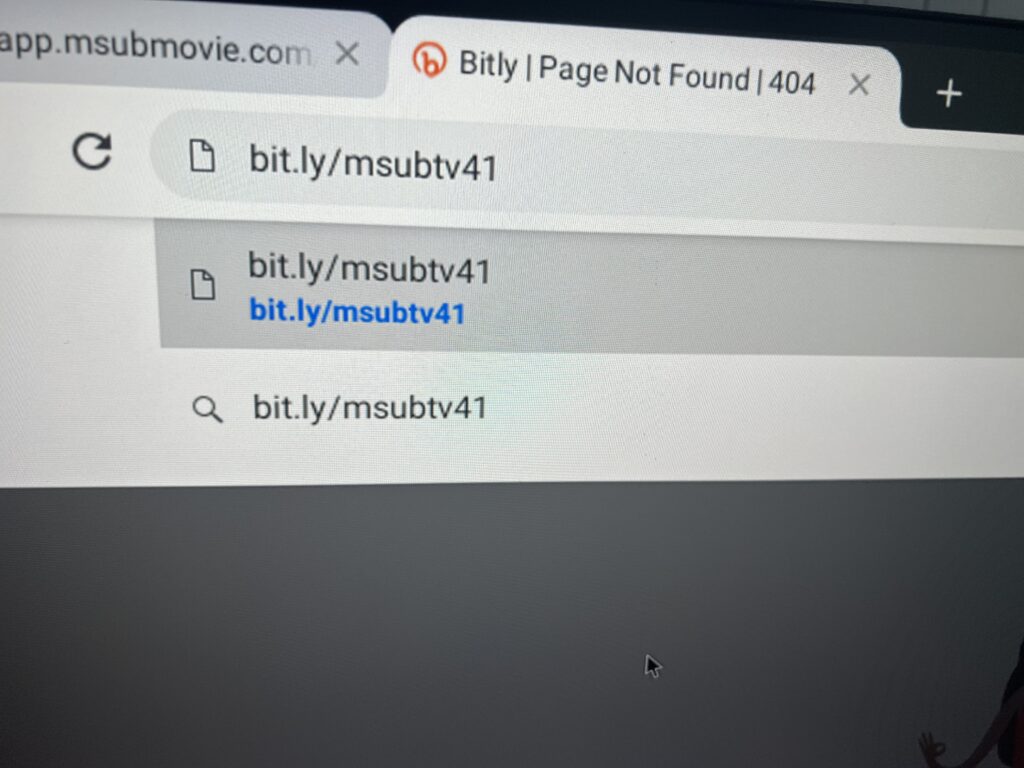
Chrome က Permission တောင်းပါမယ်
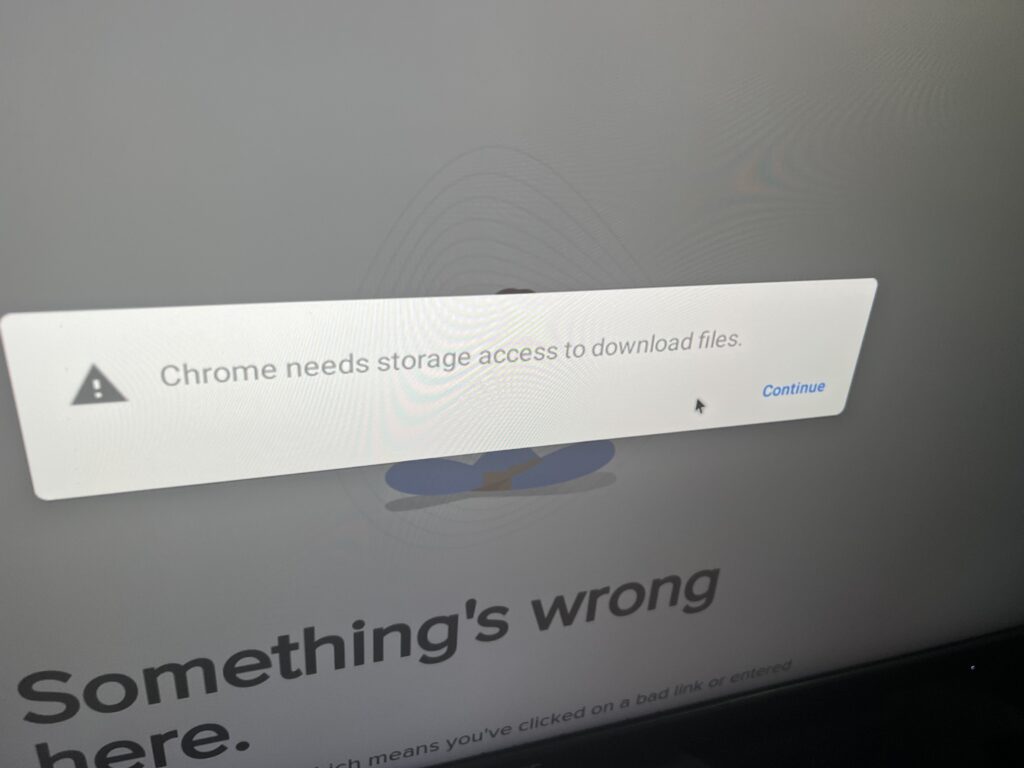
Continue ကိုနှိပ်လိုက်ပါ
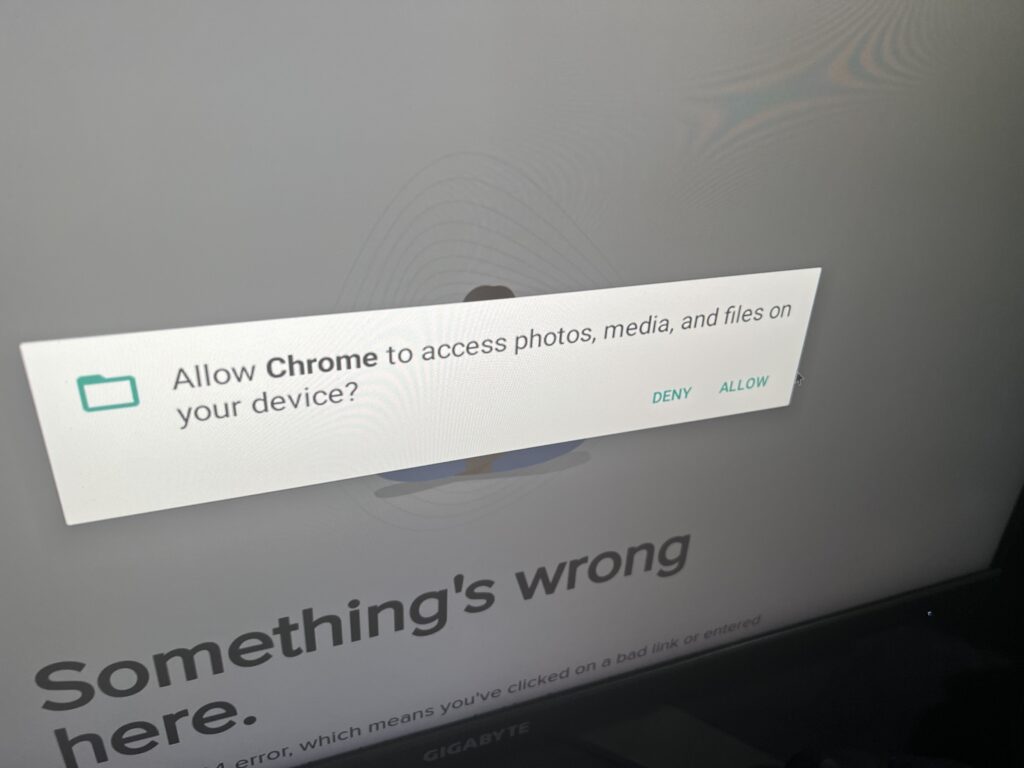
Allow ကိုနှိပ်လိုက်ပါ Download ဆွဲသွားပါလိမ့်မယ်
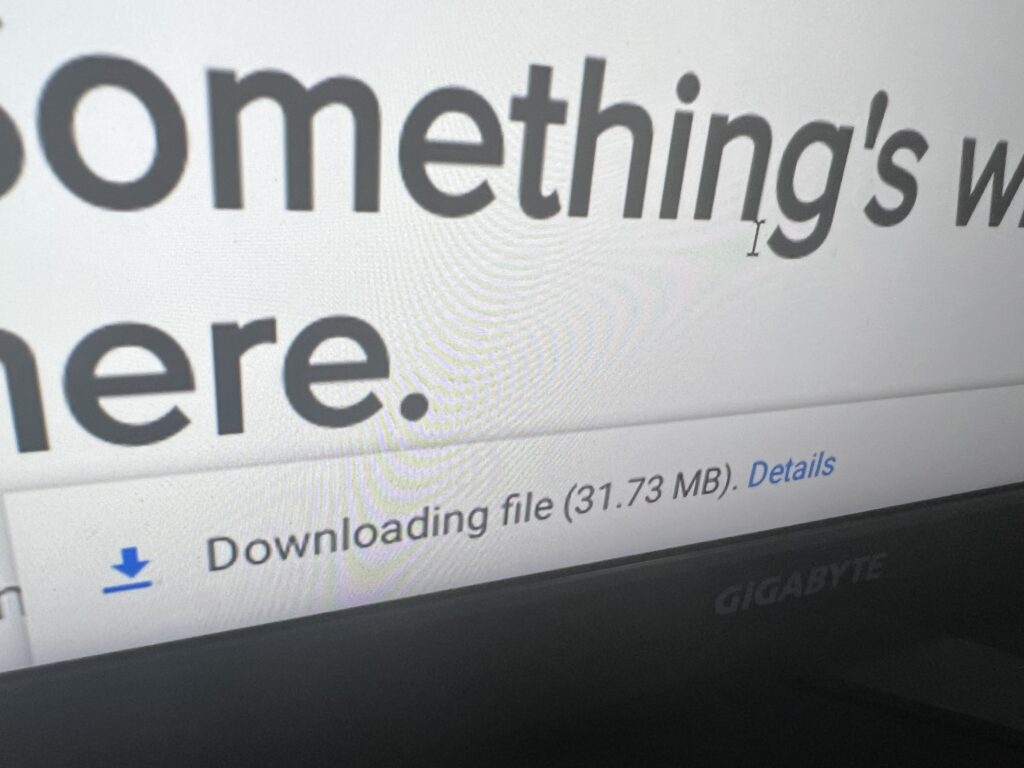
Details ကိုနှိပ်လိုက်ပါ Download ပီးတာစောင့်ပီး Back နဲ့ အစအဆုံးထွက်လိုက်ပါ
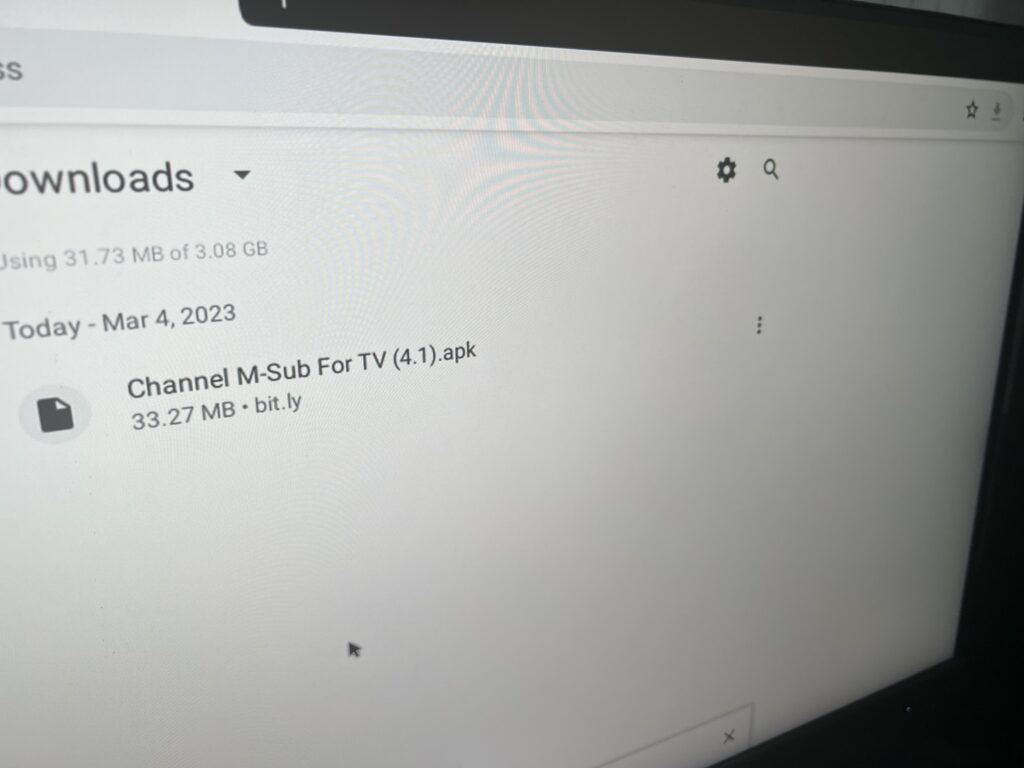
ပီးသွားရင်
App Installer ဆိုတာကိုရွေးလိုက်ပါ

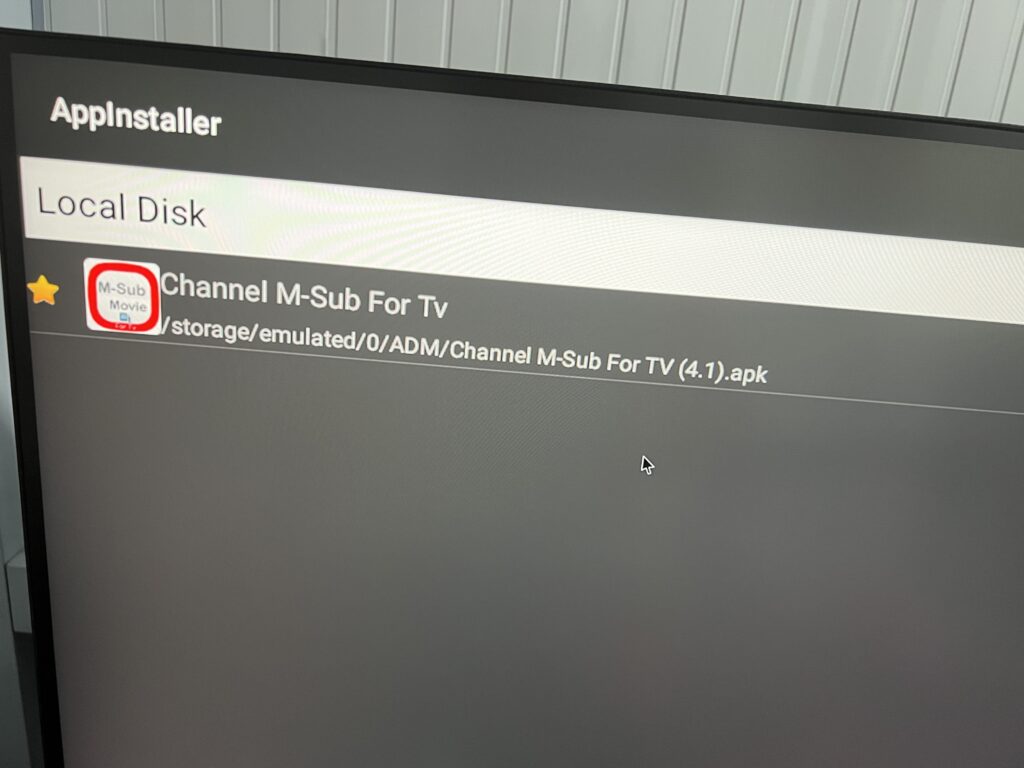
Download ဆွဲထားတဲ့ Apk လေးတွေပါမယ် ရွေးပီး INSTALL လုပ်လိုက်ပါ
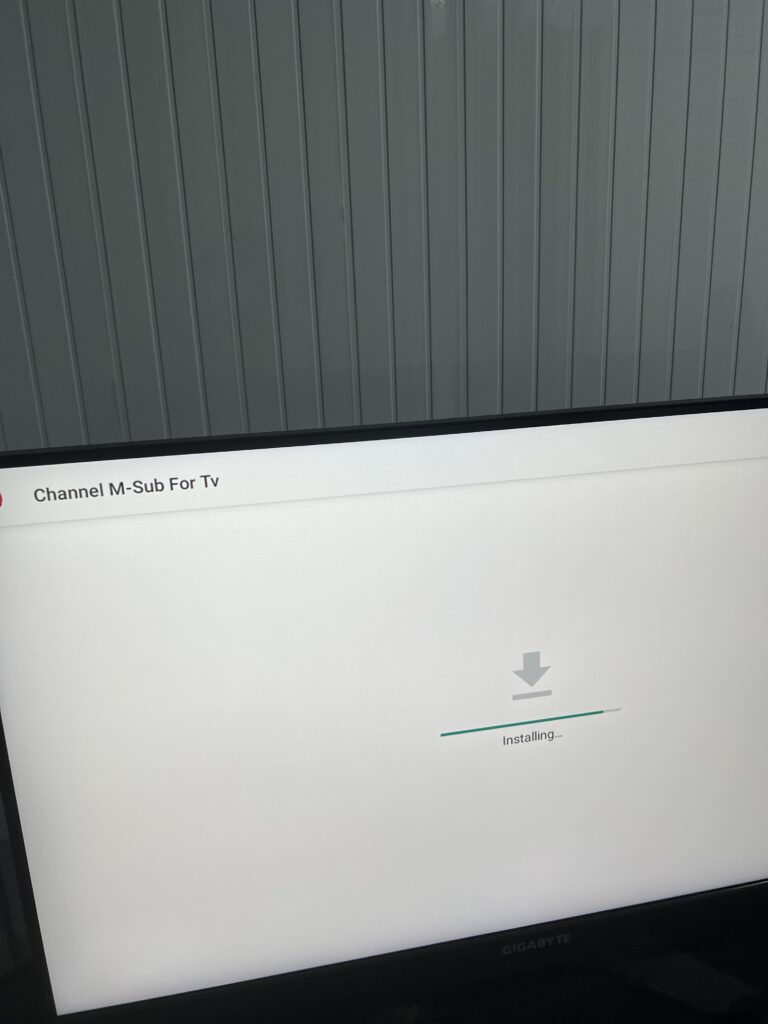
ပီးရင် App ကိုဖွင့်ပီးသုံးလို့ရပါပီ

Be First to Comment